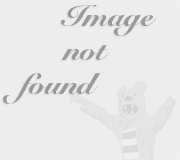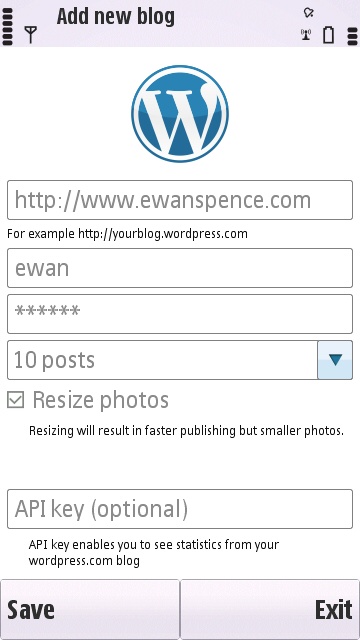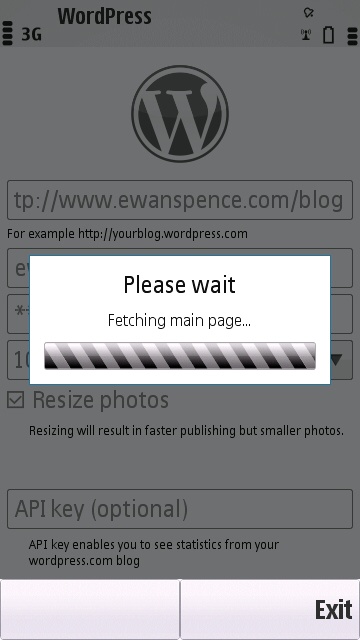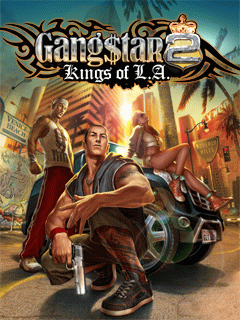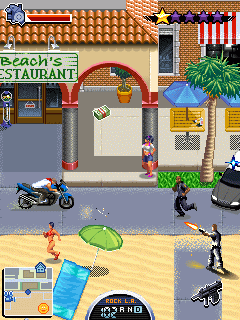{Updated} UC Browser 7.4.1Closed Beta Test English Translated By Waryam Soomro + Server Mods
All Servers Are Available
Includes (Indian, Indonesion, Bahasa Indonesian, International, Russain, Vietnam)
Here Are Snaps
Us And Other (352)
Indian (351)
Indonesian_En (350)
Indonesian_Bahasa (402)
Russain (400)
Vietnam (401)
This Translation is Based On UCWEB-7.4.1-6500-70-10102118 Chinese Version
**New Features**1, my navigation: Home increase shows the entrance, you can quickly visit the Web site editor, can be recorded most visited addresses, make your visit more convenient;
2, transit pre-reading: WEB page can be pre-read, transit can also be under the WAP page pre-reading (to be opened in the system settings);
3, the read mode: WEB novels show the simple flow faster and cheaper, with interim pre-reading, the better;
4, the suspension button: the button to support suspension, but also free to move (within the menu - Settings - quick page set);
5, the download prompt page, add "Save to network drive" entry;
**Function Optimization:
1. The new full-screen flash, interface larger and more clear.
2. Better support for networked operation flash.
1. The new full-screen flash, interface larger and more clear.
2. Better support for networked operation flash.
3.Optimization of touch-screen features
4.Optimization page displays
5.New Reading Mode
**Fixed Problem:
1. open the compressed transfer Tencent micro blogging can not upload image.
2. User's mailbox feature center QQ mail message could not be opened.
3. Edited clipboard contents can not paste the clipboard other.
4. Click Upload after game points, challenge friends is invalid.
5. Wap directly connected, not part ofthe site to download mp3.
6. Open the compressed transfer, some sites are forced to direct connection requests.
7. Open inquiry to download, download the file names with spaces, you can not save.
**Fixed Problem:
1. open the compressed transfer Tencent micro blogging can not upload image.
2. User's mailbox feature center QQ mail message could not be opened.
3. Edited clipboard contents can not paste the clipboard other.
4. Click Upload after game points, challenge friends is invalid.
5. Wap directly connected, not part ofthe site to download mp3.
6. Open the compressed transfer, some sites are forced to direct connection requests.
7. Open inquiry to download, download the file names with spaces, you can not save.
Indonesian Server Has Special Facebook Button
Download Links (zip) Are Below
Download Links (jar) Are Below